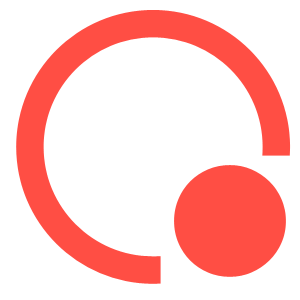macOS Monterey にアップデート後、composerやhomebrewでenv: php: No such file or directoryが出る
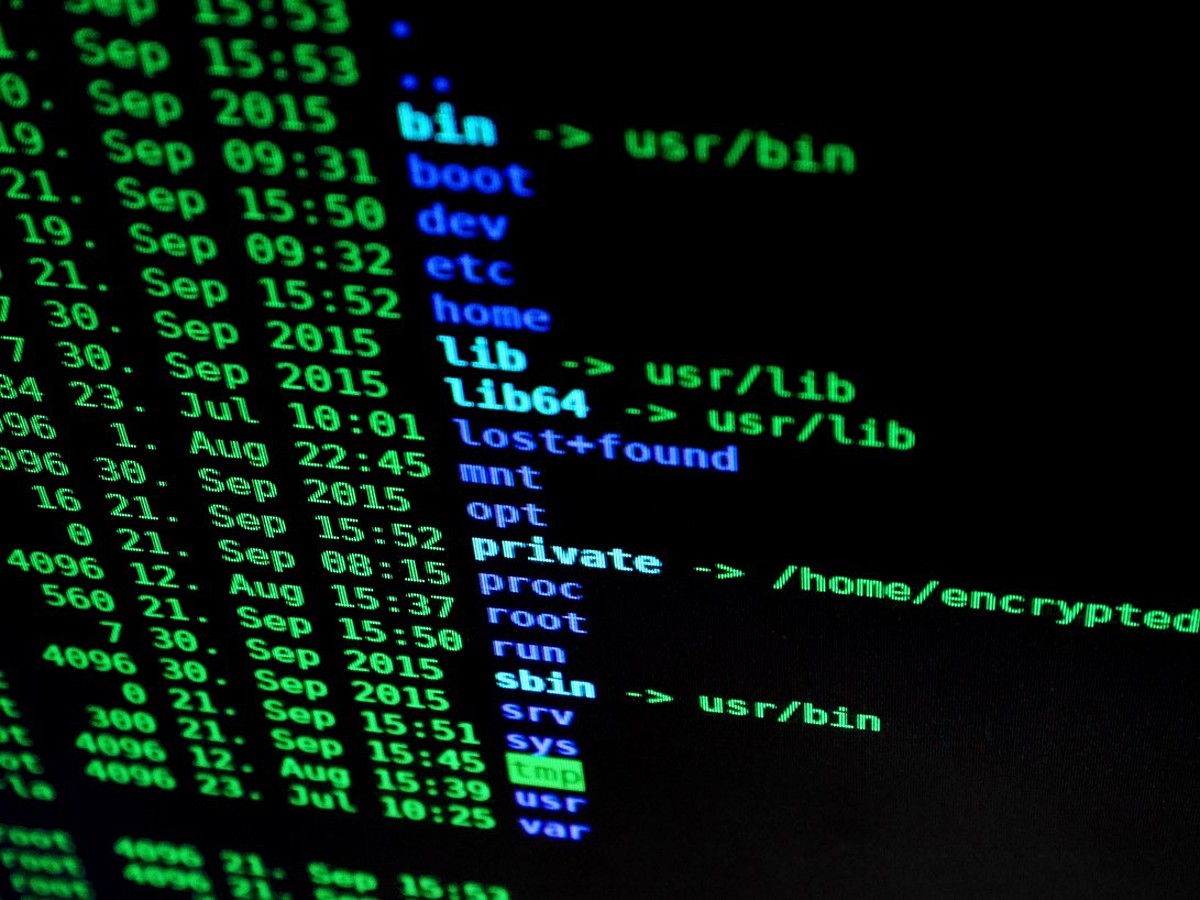
macOS Montereyにアップデートもしくは新規インストールした場合、すでにcomposerなどをインストールしていても「env: php: No such file or directory」のエラーが出て正常動作しない事象が発生します。
brewのエラー
brewを既にインストール済みでmacOS Montereyにアップデート後に、コマンドでシステムをインストールしようとしたところコマンドが実行されない現象に遭遇しました。
1 2 | % brew ******* env: php: No such file or directory |
バージョンを確認しようと-Vを実行しても
1 2 | % brew -V env: php: No such file or directory |
パスを通すとバージョンの確認ができました。
1 2 3 4 5 | % export PATH="$PATH:/opt/homebrew/bin" % brew -v Homebrew 3.3.6 Homebrew/homebrew-core (git revision 15f6f07566d; last commit 2021-12-04) |
ターミナルの再起動で再度「env: php: No such file or directory」に
ターミナルを再起動すると「env: php: No such file or directory」のエラーが再度でます。
どうやらパスを通しても「.zprofile」に内容が保存されていない様です。
.zprofileに直接追記
.zprofileに直接追記をエディタなどで開き直接コマンドを追記しました。
今回は、homebrewとhomebrewを利用してインストールしたPHPのパスを通しています。
1 2 3 | export PATH="$PATH:/opt/homebrew/bin" export PATH="$PATH:/opt/homebrew/Cellar/php@7.4" source ~/.profile |
source ~/.profileはデフォルトで入っている内容です。
この状態でターミナルを再起動すると正常に動作しました。
composerも正常動作
.zprofileに直接追記することでenv: php: No such file or directoryとなっていたcomposerも正常に動作し出しました。
composerに関してはPHPが正常に動作していないのが原因かと思われます。
また、macOS MontereyにアップデートすることによりPHPファイルがそもそもなくなっている様でした。そのためPHPのインストール方法も紹介します。
Montereyのバグなのか?
Montereyのバグなのかは不明ですが直接記述することで作業は止まらずに済みました。
インストール方法
homebrewのインストール方法
1 | % /bin/bash -c "$(curl -fsSL https://raw.githubusercontent.com/Homebrew/install/master/install.sh)" |
1 2 3 | Warning: /opt/homebrew/bin is not in your PATH. Instructions on how to configure your shell for Homebrew can be found in the 'Next steps' section below. |
インストール後に上記のエラーが出るのでパスを通します。
1 | % export PATH="$PATH:/opt/homebrew/bin" |
PHPのインストール方法
1 2 3 | $ brew install php@7.4php $ brew link php@7.4 $ export PATH="$PATH:/opt/homebrew/Cellar/php@7.4" |
- macOS Monterey に新機能を見てみる
![macOS Monterey に新機能を見てみる macOS Monterey に新機能を見てみる]()
- CrowdWorks 提案後、受注に繋がりました。提案〜契約までの流れを解説
![CrowdWorks 提案後、受注に繋がりました。提案〜契約までの流れを解説 CrowdWorks 提案後、受注に繋がりました。提案〜契約までの流れを解説]()
- Shopify APIを利用して在庫管理を行うShopify APIで在庫を自動更新する仕組みを調査・実装してみた
![Shopify APIを利用して在庫管理を行うShopify APIで在庫を自動更新する仕組みを調査・実装してみた Shopify APIを利用して在庫管理を行うShopify APIで在庫を自動更新する仕組みを調査・実装してみた]()
- macOS Monterey 12 インストールが進まない時確認すること
![macOS Monterey 12 インストールが進まない時確認すること macOS Monterey 12 インストールが進まない時確認すること]()
- macOS Monterey 12.0.1 リリースされました。
![macOS Monterey 12.0.1 リリースされました。 macOS Monterey 12.0.1 リリースされました。]()
- Panic Nova 購入から1年が過ぎライセンスの更新時期の注意点
![Panic Nova 購入から1年が過ぎライセンスの更新時期の注意点 Panic Nova 購入から1年が過ぎライセンスの更新時期の注意点]()
- macOS Monterey 12.1 に新機能を見てみる
![macOS Monterey 12.1 に新機能を見てみる macOS Monterey 12.1 に新機能を見てみる]()
- CrowdWorks いつの間にか「プロクラウドワーカー」になっていた
![CrowdWorks いつの間にか「プロクラウドワーカー」になっていた CrowdWorks いつの間にか「プロクラウドワーカー」になっていた]()
- XSERVERにSSHを利用してLaravel環境を構築する
![XSERVERにSSHを利用してLaravel環境を構築する XSERVERにSSHを利用してLaravel環境を構築する]()
S.E->Weekly Ranking;
S.E->プロフィール;
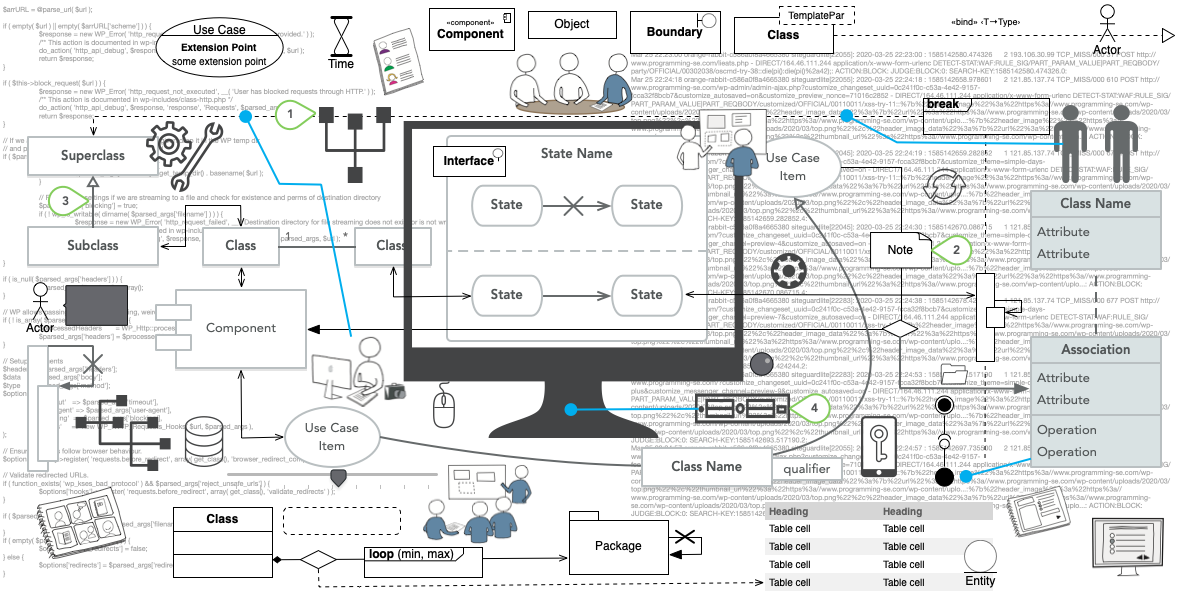











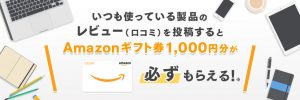


![Apple AirPods Pro[MWP22J/A]の偽物(コピー品)を正規品と徹底比較 Apple AirPods Pro[MWP22J/A]の偽物(コピー品)を正規品と徹底比較](https://www.programming-se.com/wp-content/uploads/2020/07/スクリーンショット-2020-07-13-0.00.32-300x176.jpg)